
Buy Online
Guide you step by step to finish Buy OnlineThe following steps will teach you how to Buy Online
Click “Buy Online” (select MyCard Member points)
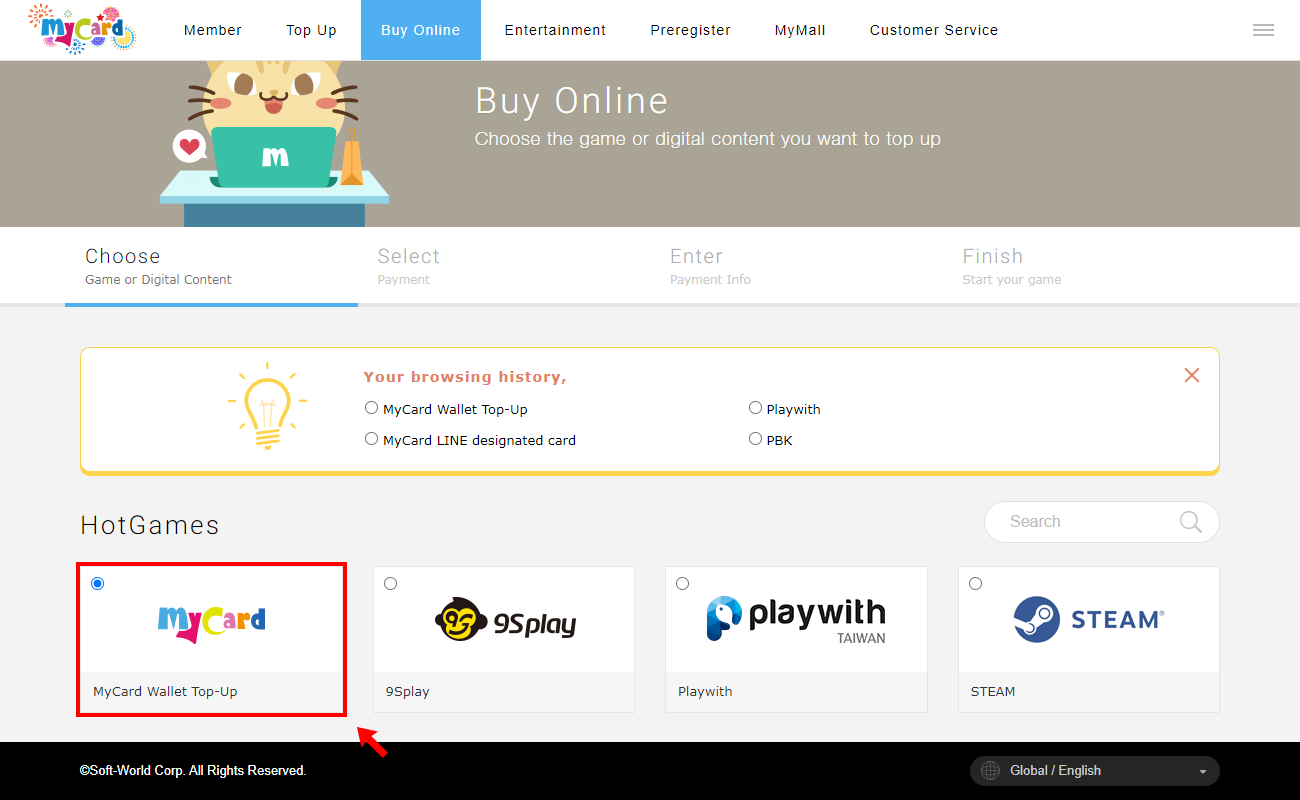
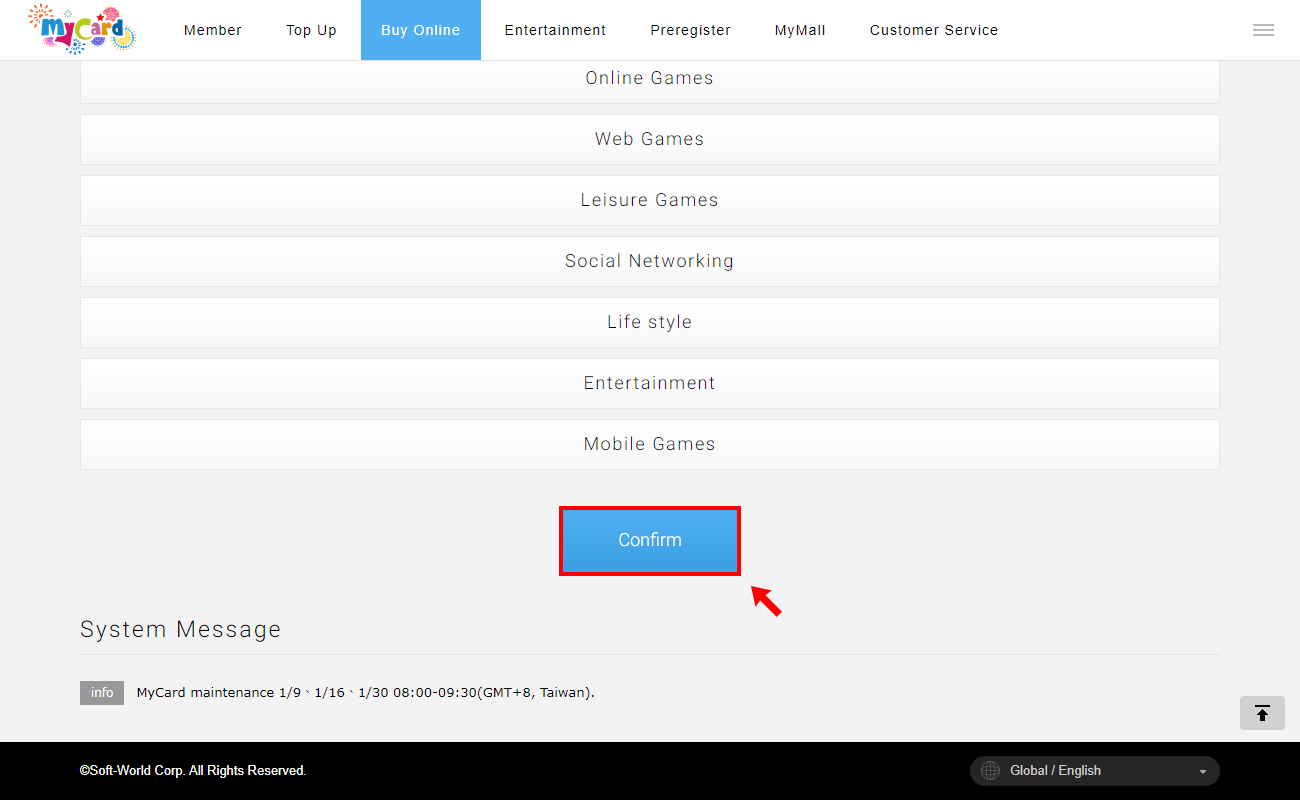
Choose the Item you want to purchase and the payment method
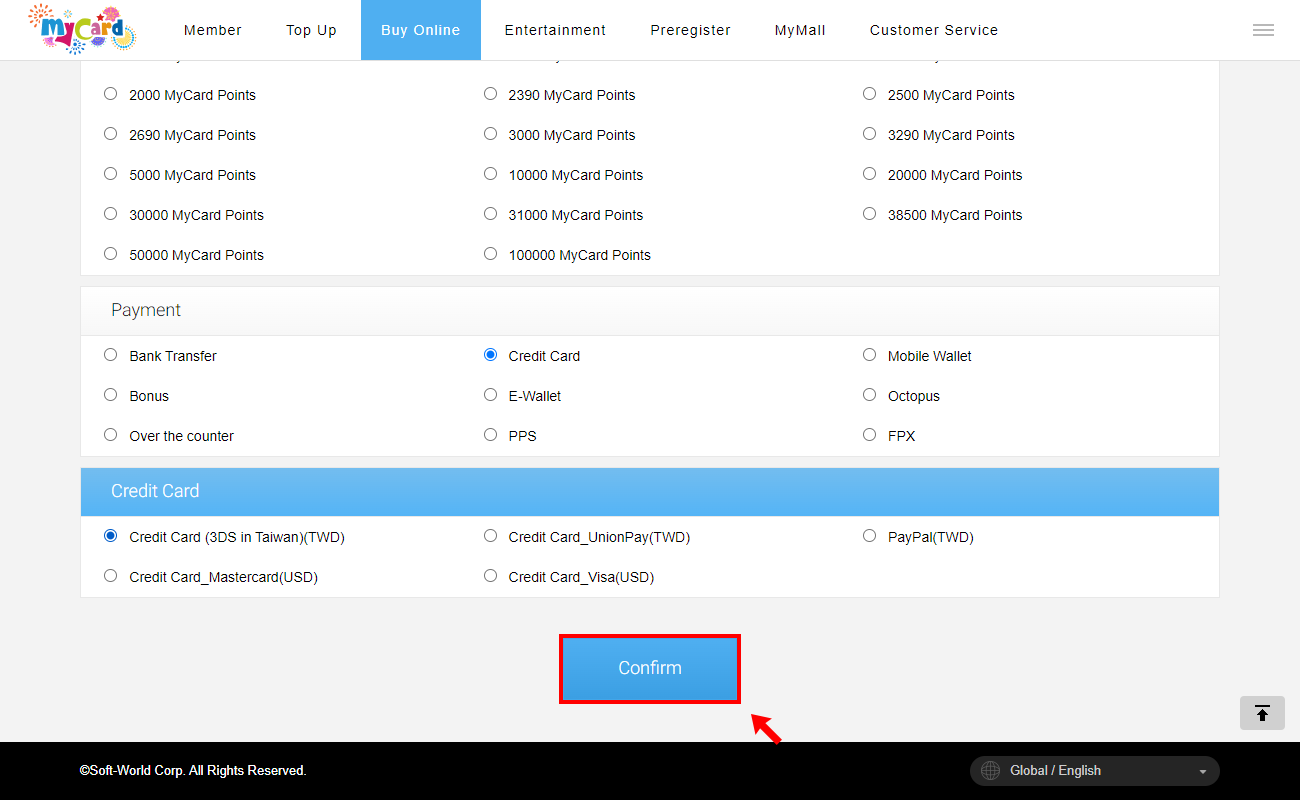
Fill in the MyCard account and password
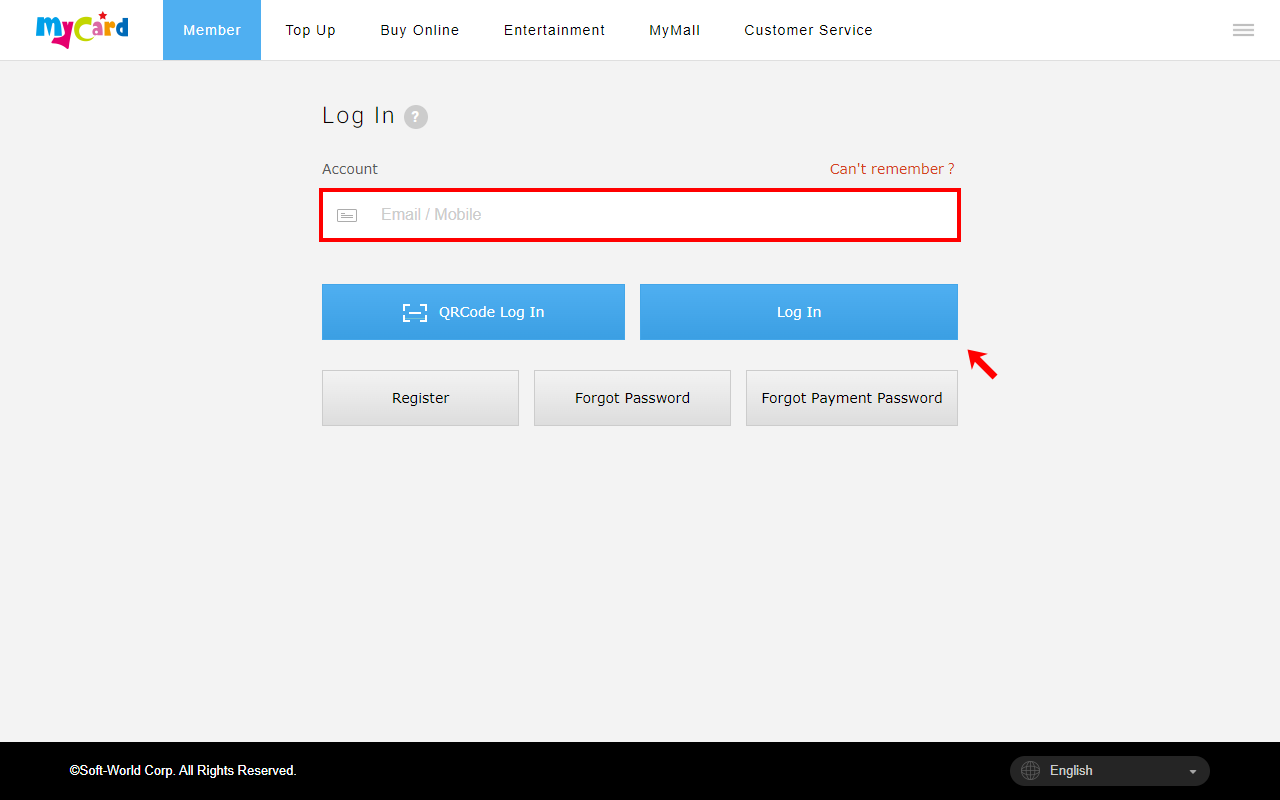
Confirm whether the top up account is correct
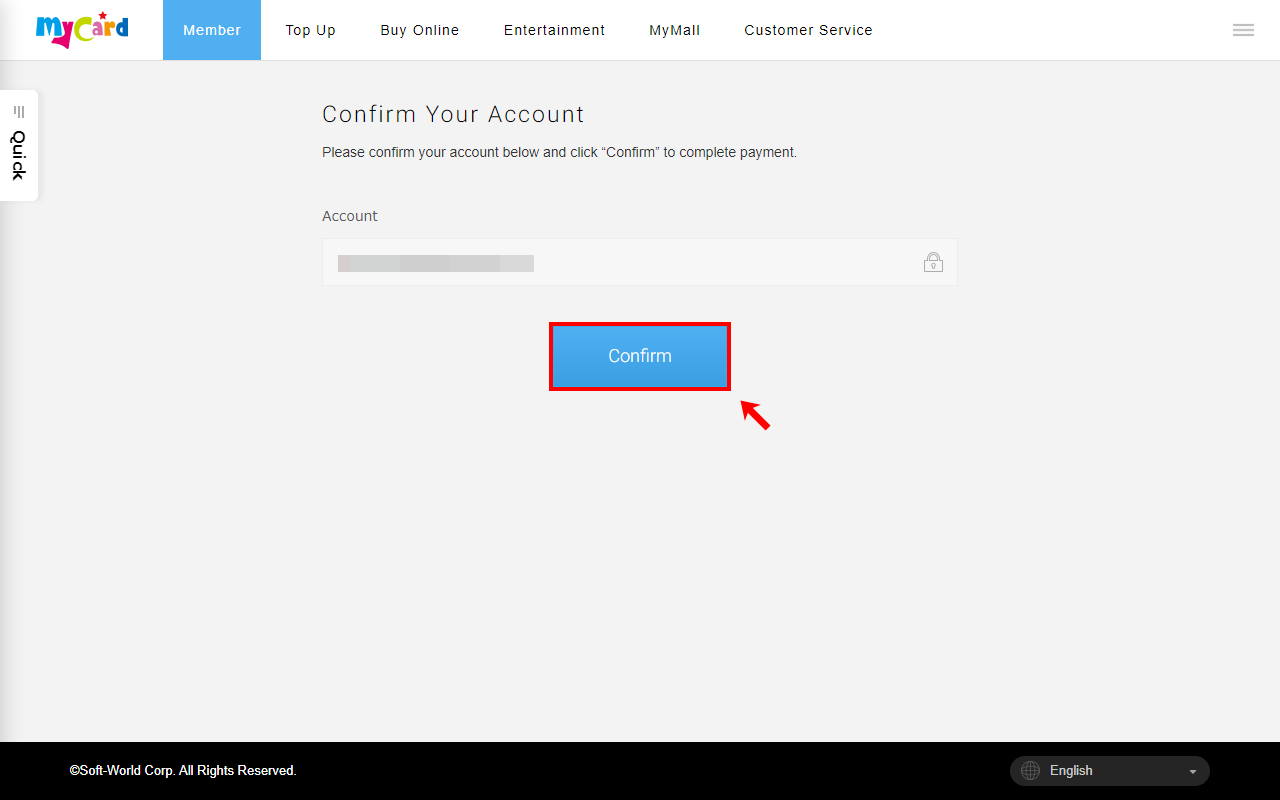
Fill in the phone number and E-Mail, read the terms of the transaction, and check I agree after confirming that you agree to the content of the term of the transaction
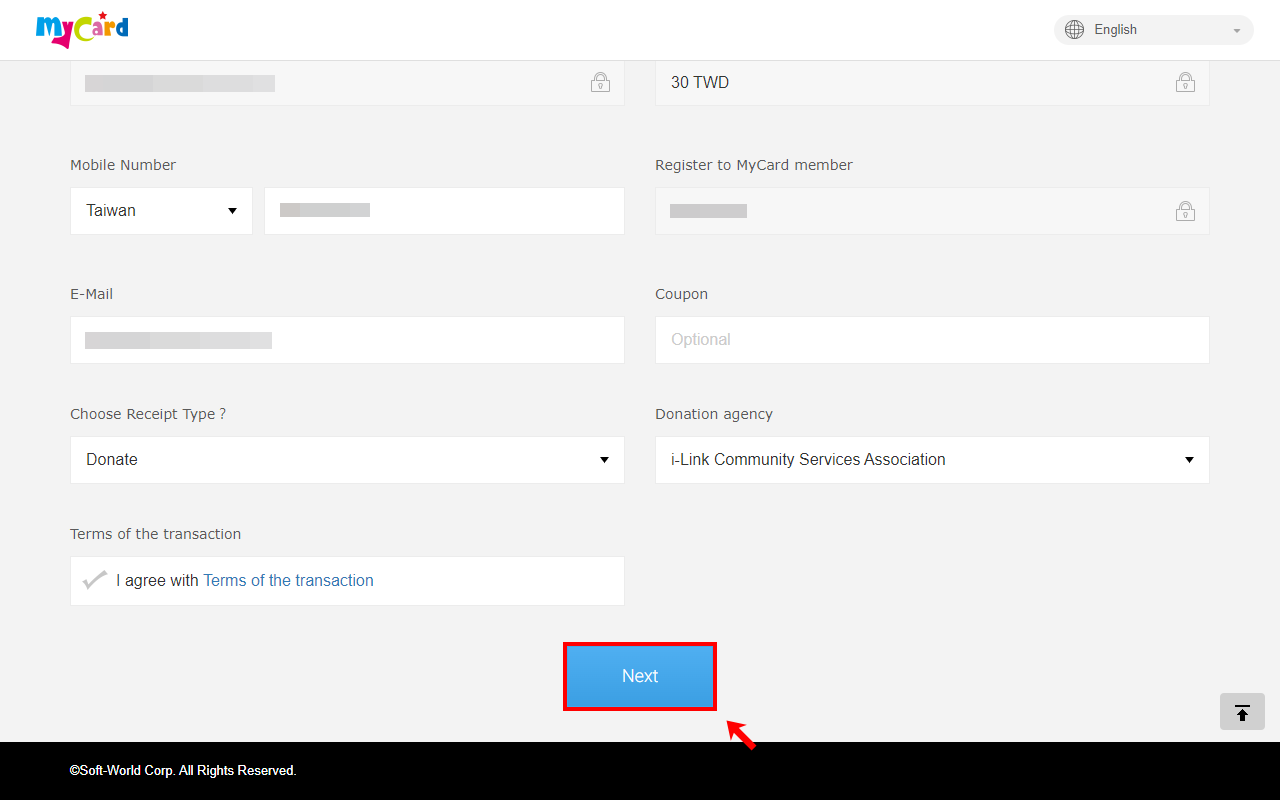
Confirm the transaction information
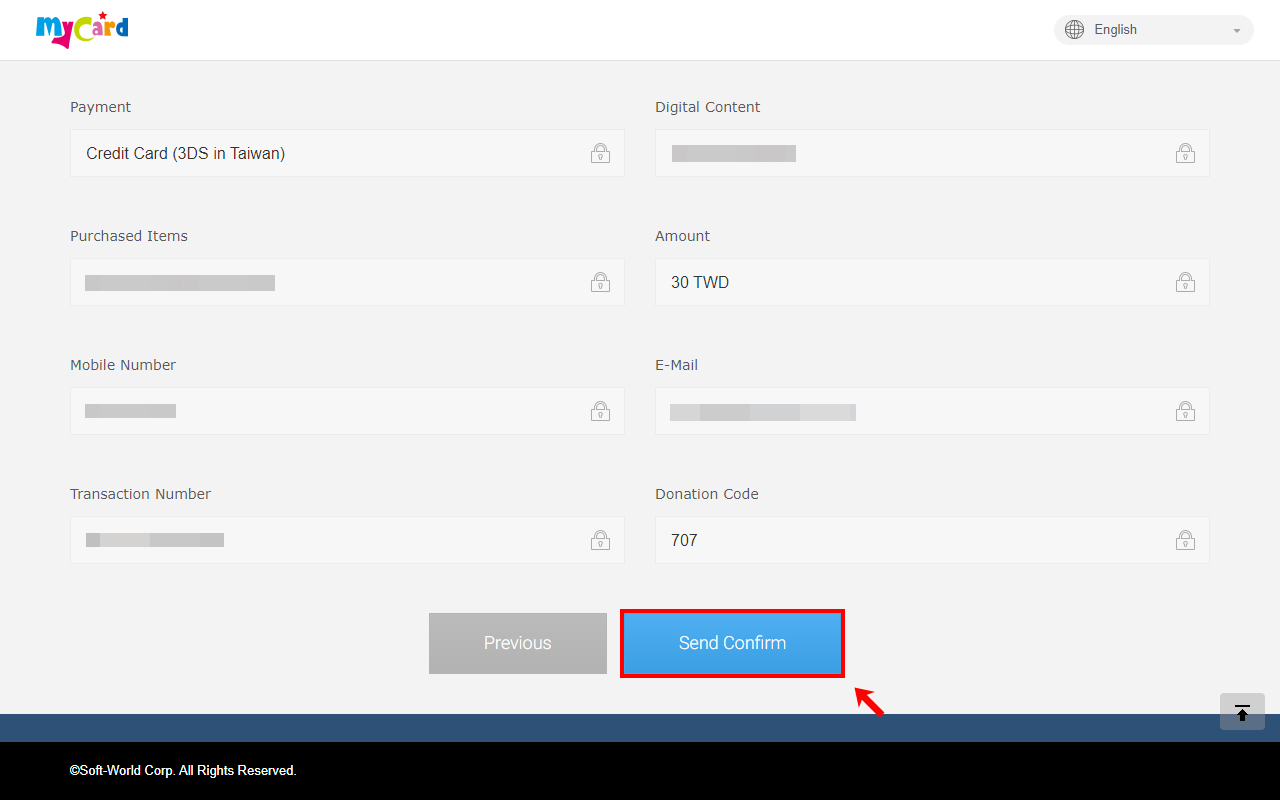
Enter the relevant information and follow the instructions on the page.
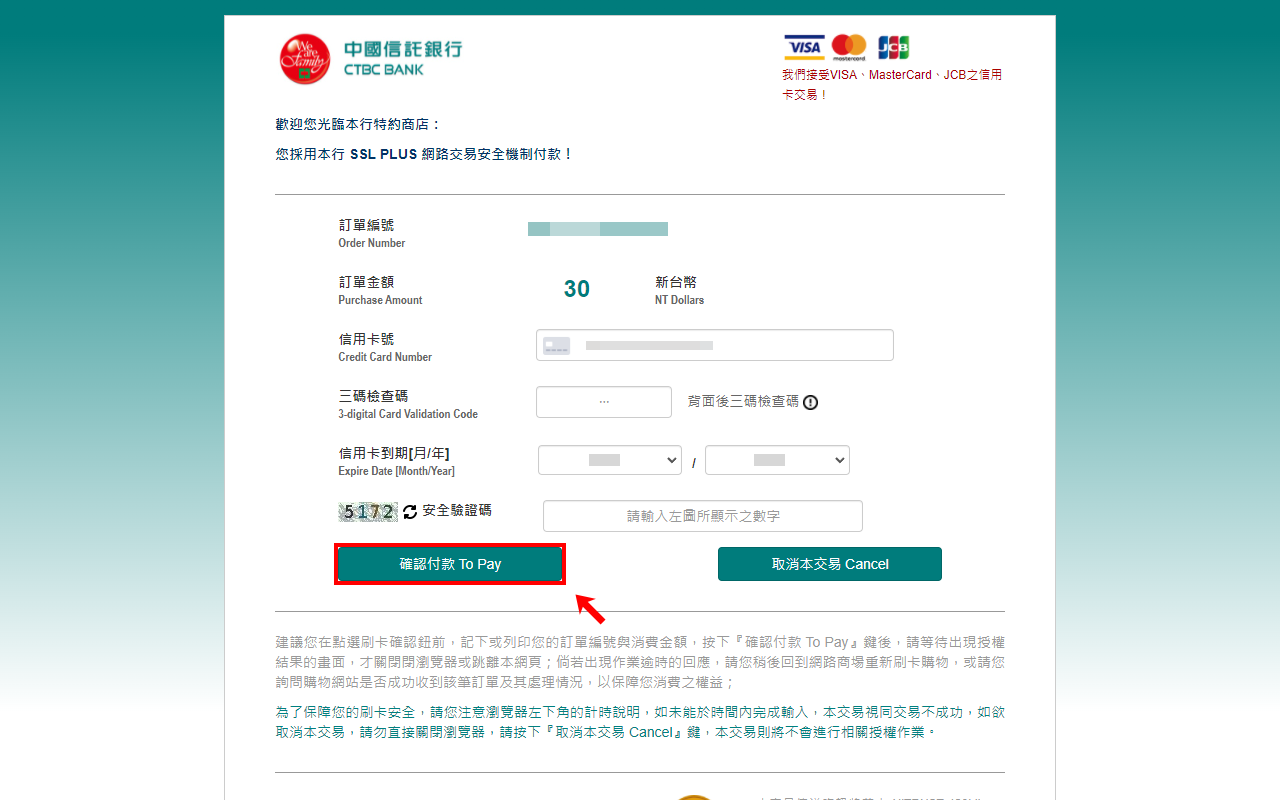
Complete
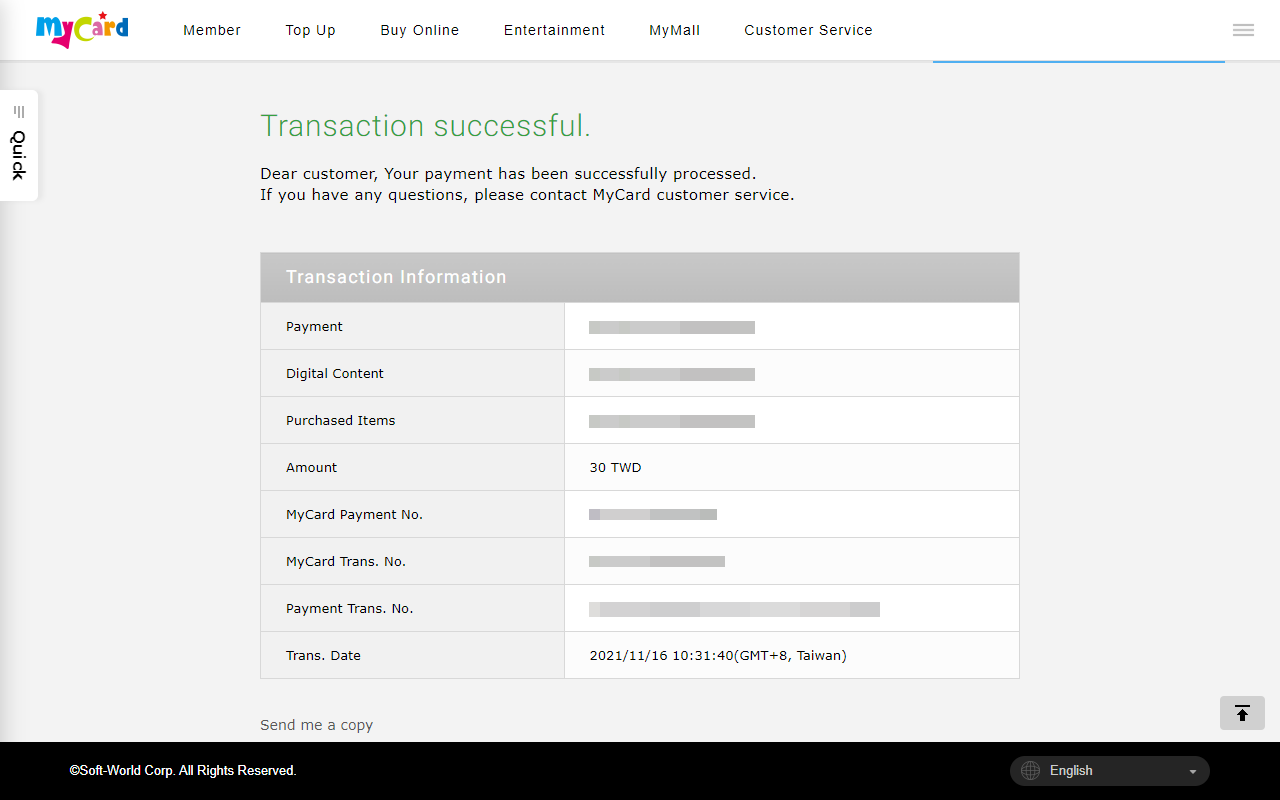


 Home Page
Home Page