
MyCard Register Teaching
Guide you step by step to finish Buy OnlineClick [Member] on the upper left to enter the login page
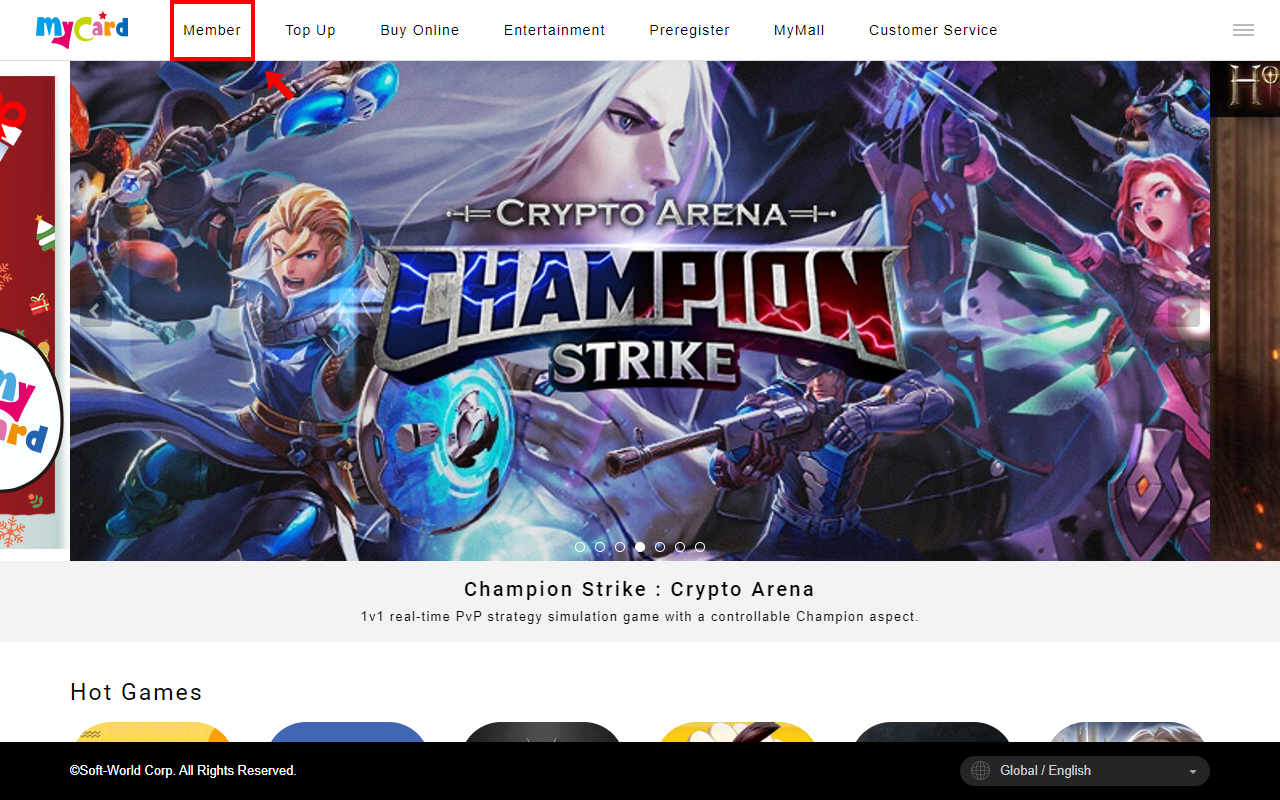
Click the [Register] button to enter the registration page
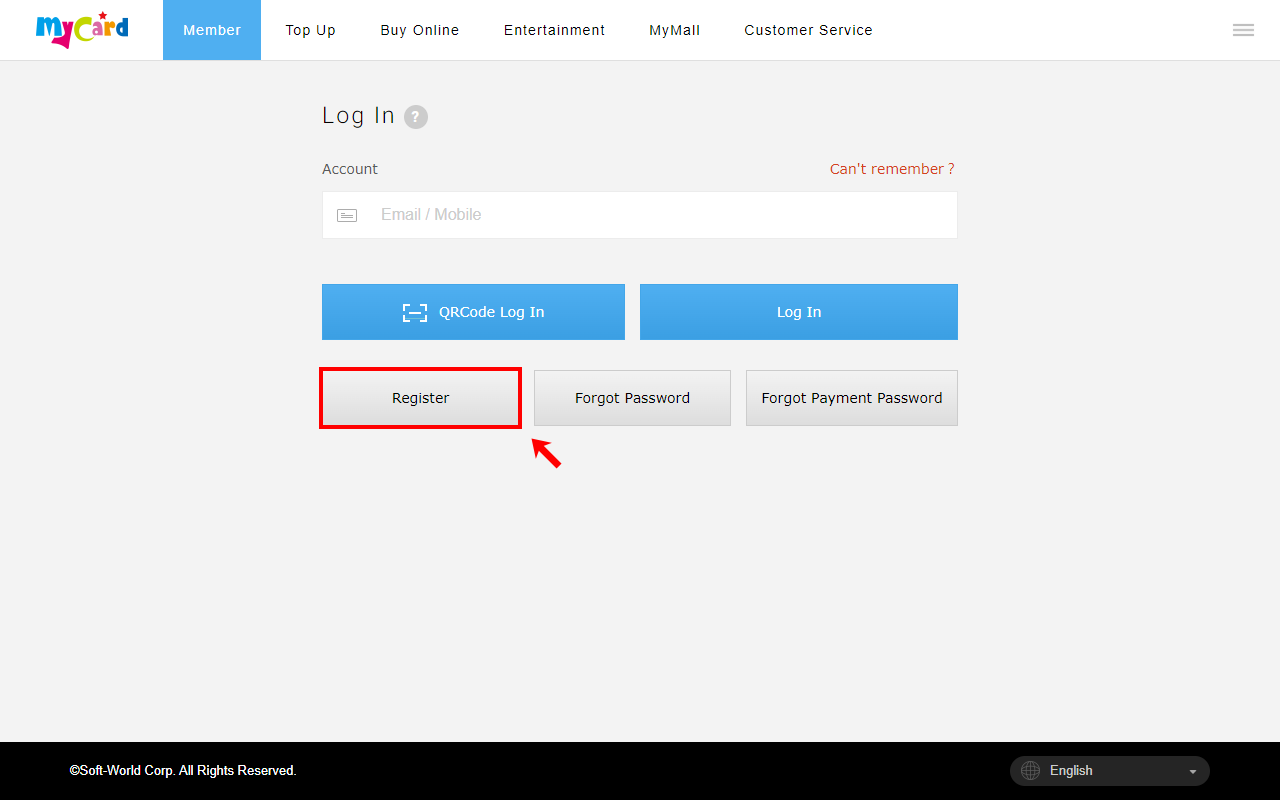
Enter the correct information and tick [I have read and agree to the terms of MyCard membership], and click the [Next] button
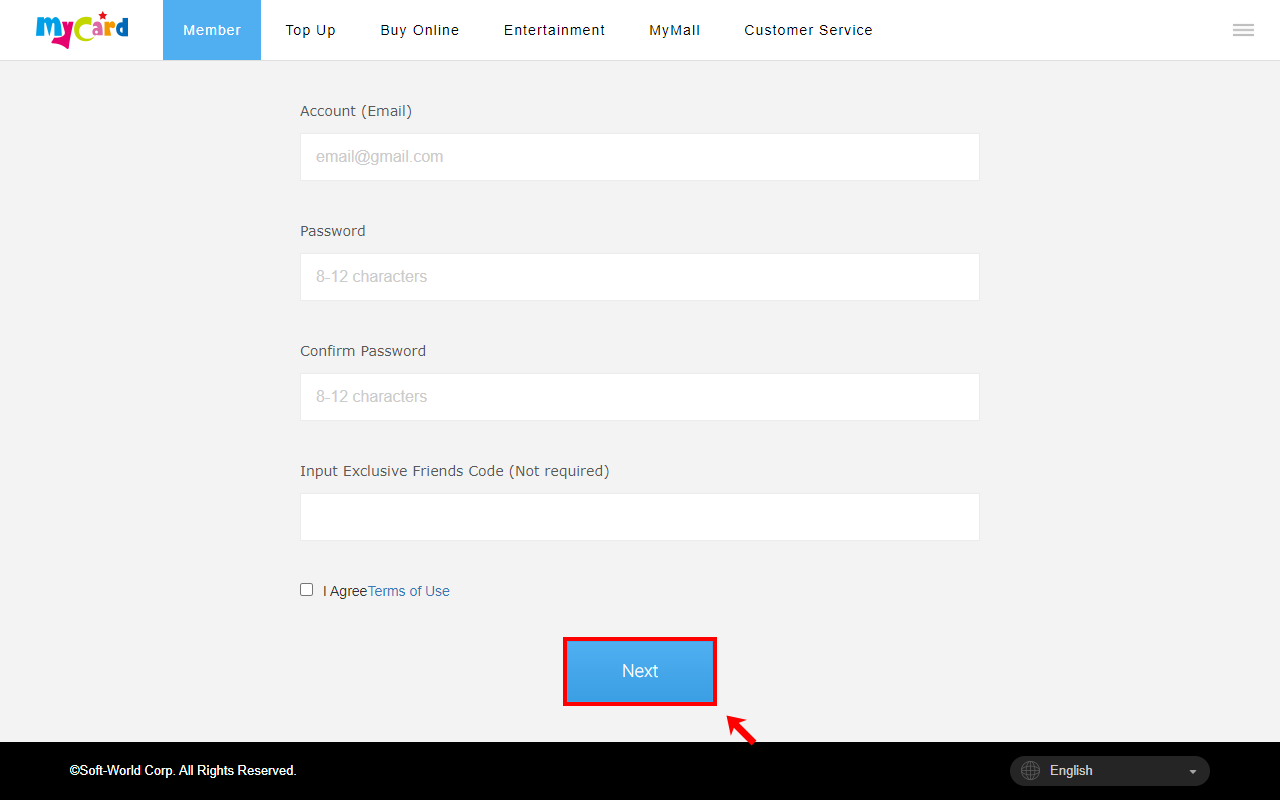
Click the [Verify] button in the Email field.

Go to your email mailbox to receive the email verification code. After filling in the verification code, click the [Confirm] button. (If you have not received the verification email, please click “Resend Code”)

Click the [Verify] button in the mobile phone number field.
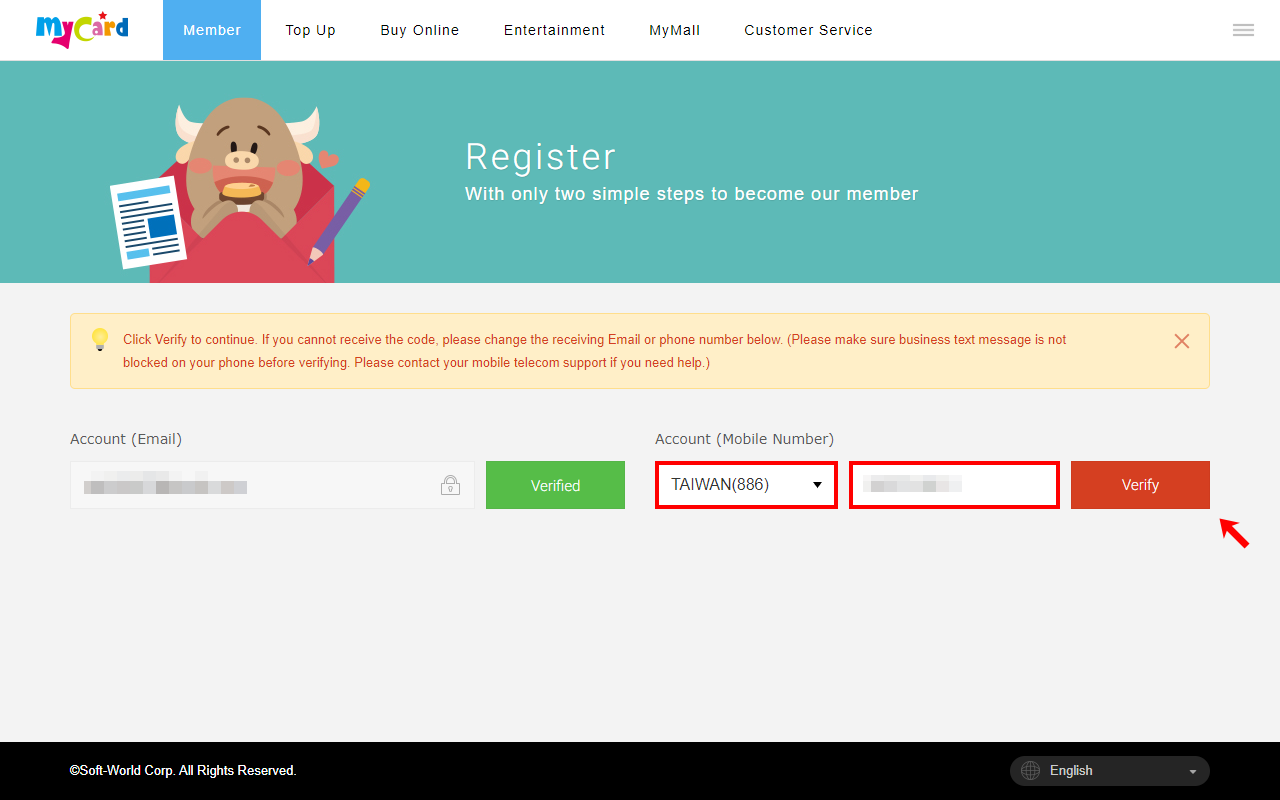
After entering the SMS verification code, click the [Confirm] button. (If you have not received the SMS verification code, please click “Resend Code”)
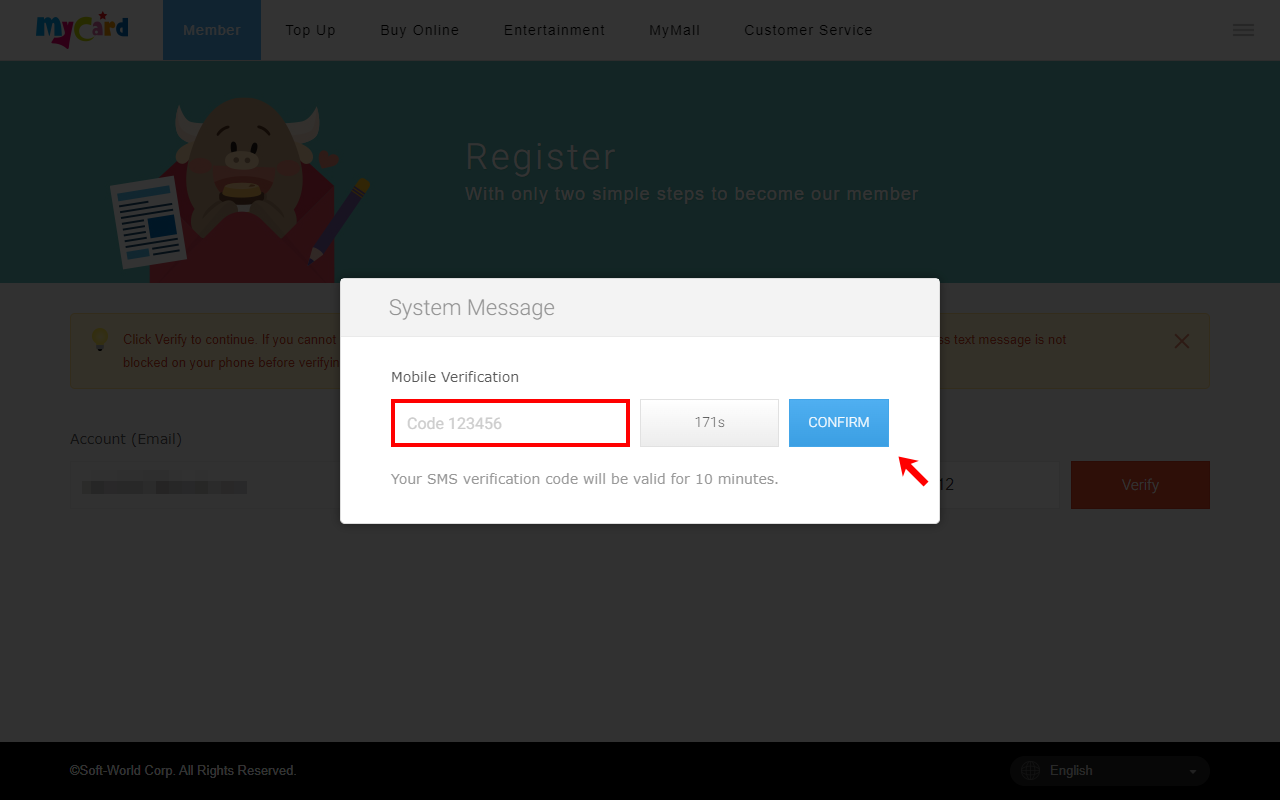
Congratulations! You have become a MyCard member. You can download MyCard App to use QR Code scan and push notification login function.
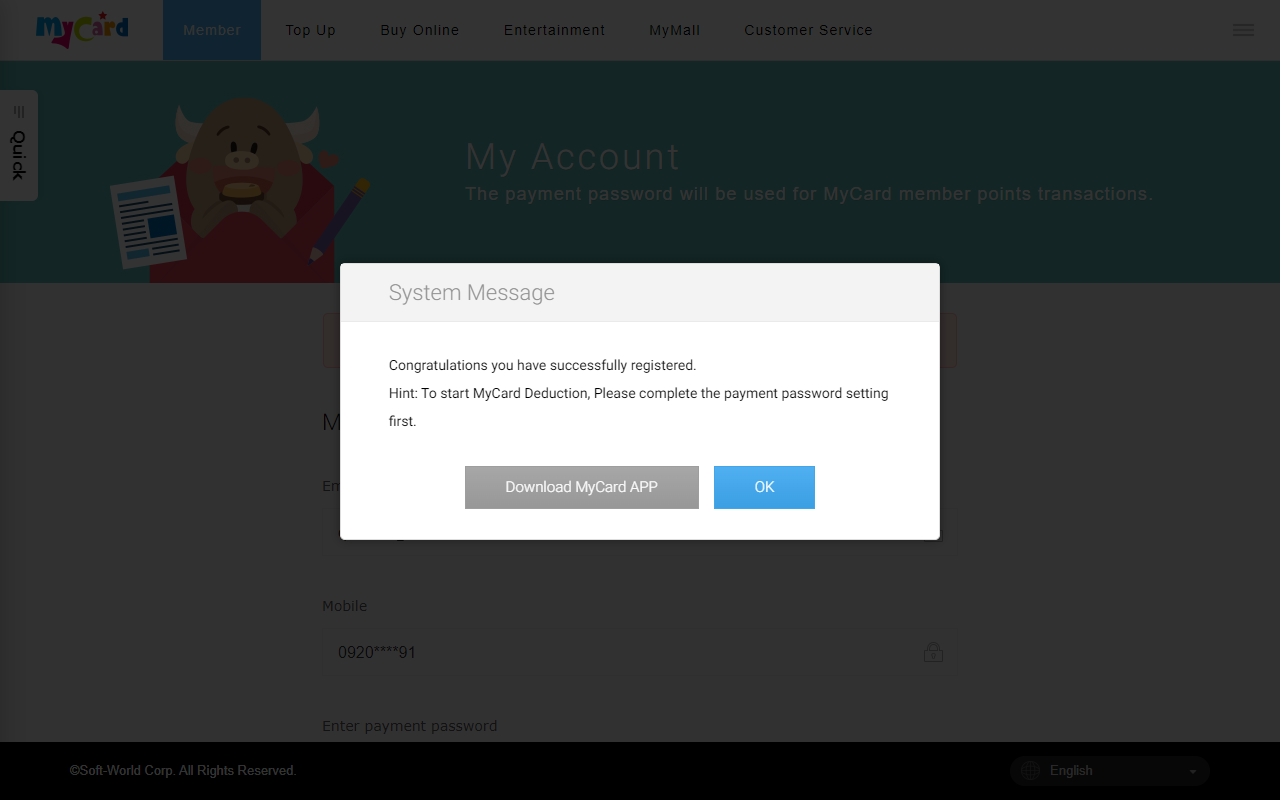


 Home Page
Home Page