
MyCard Point Card
Guide you step by step to finish Buy OnlineThe following steps will teach you how to top up points into your MyCard account.
Enter the point card number and password
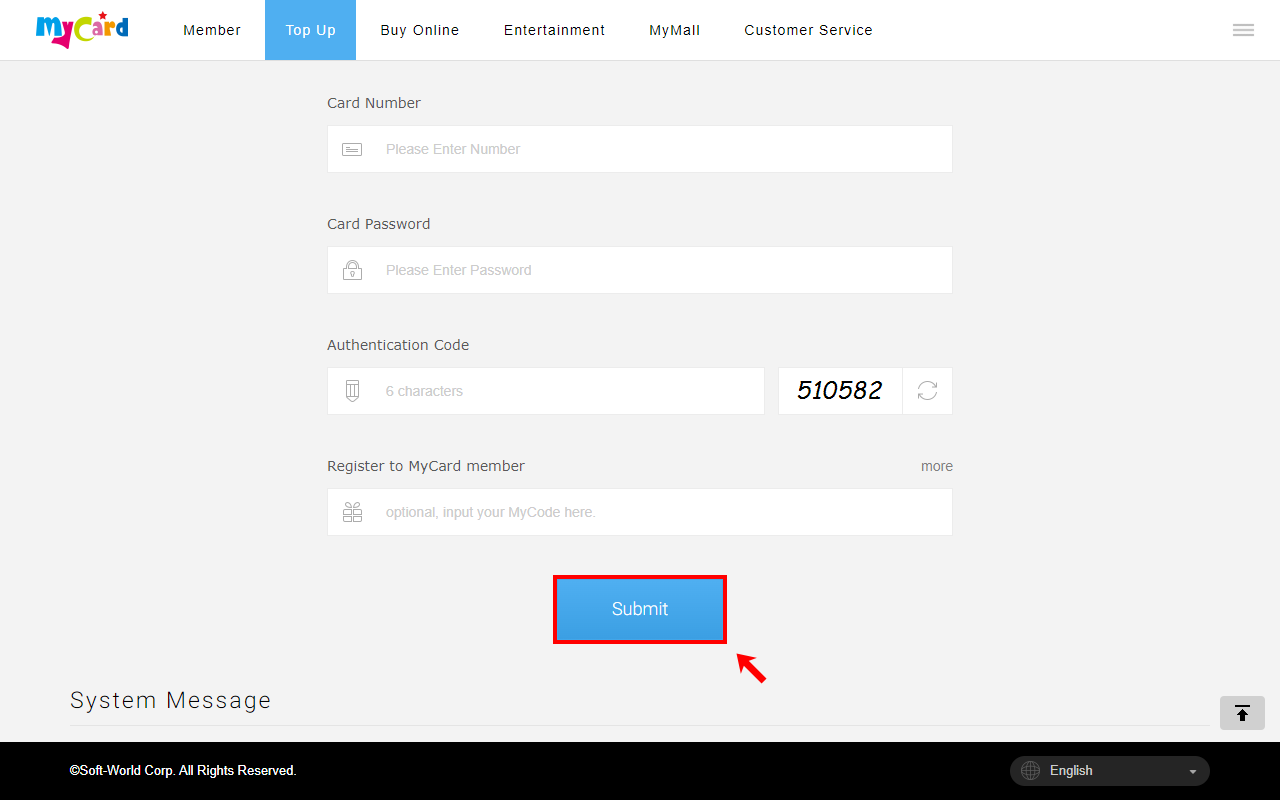
Select MyCard points (this process uses membership points as an example)
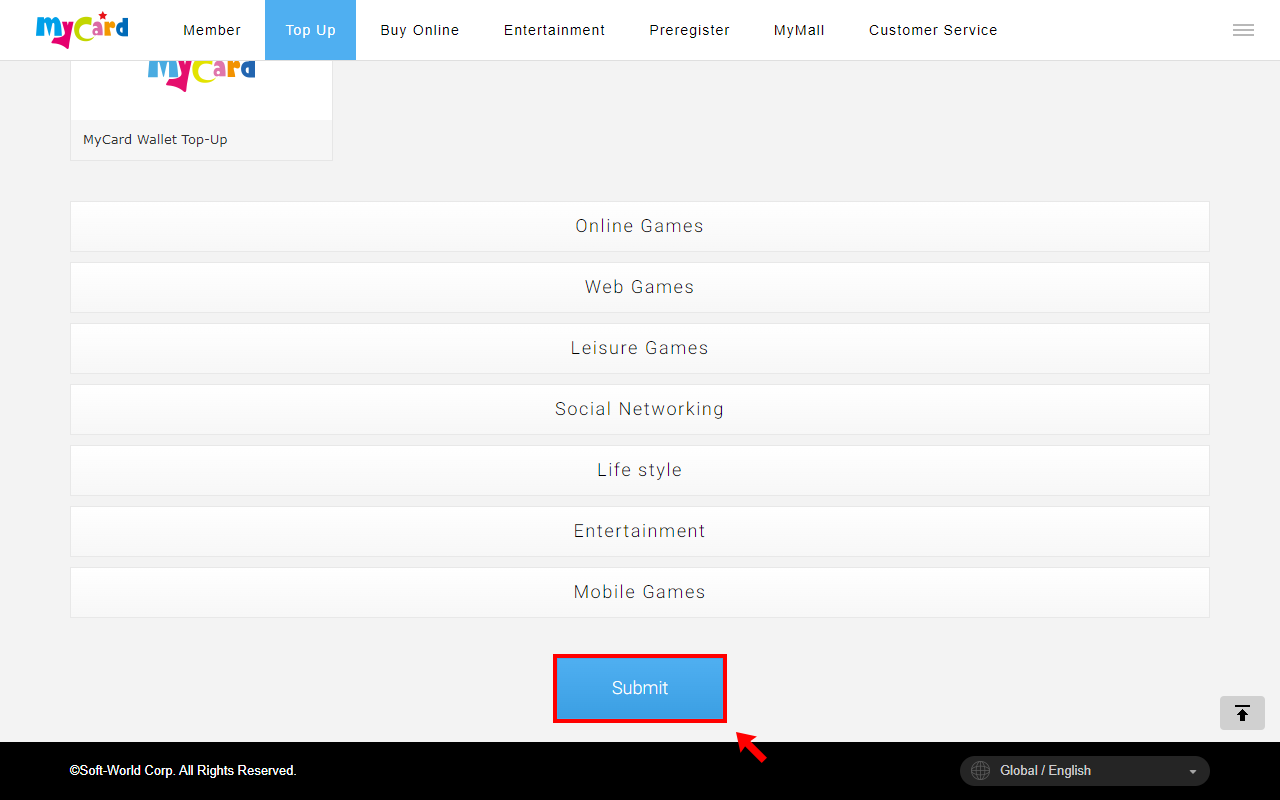
Reconfirm the MyCard member account entered. (the points will be topped up into this account)
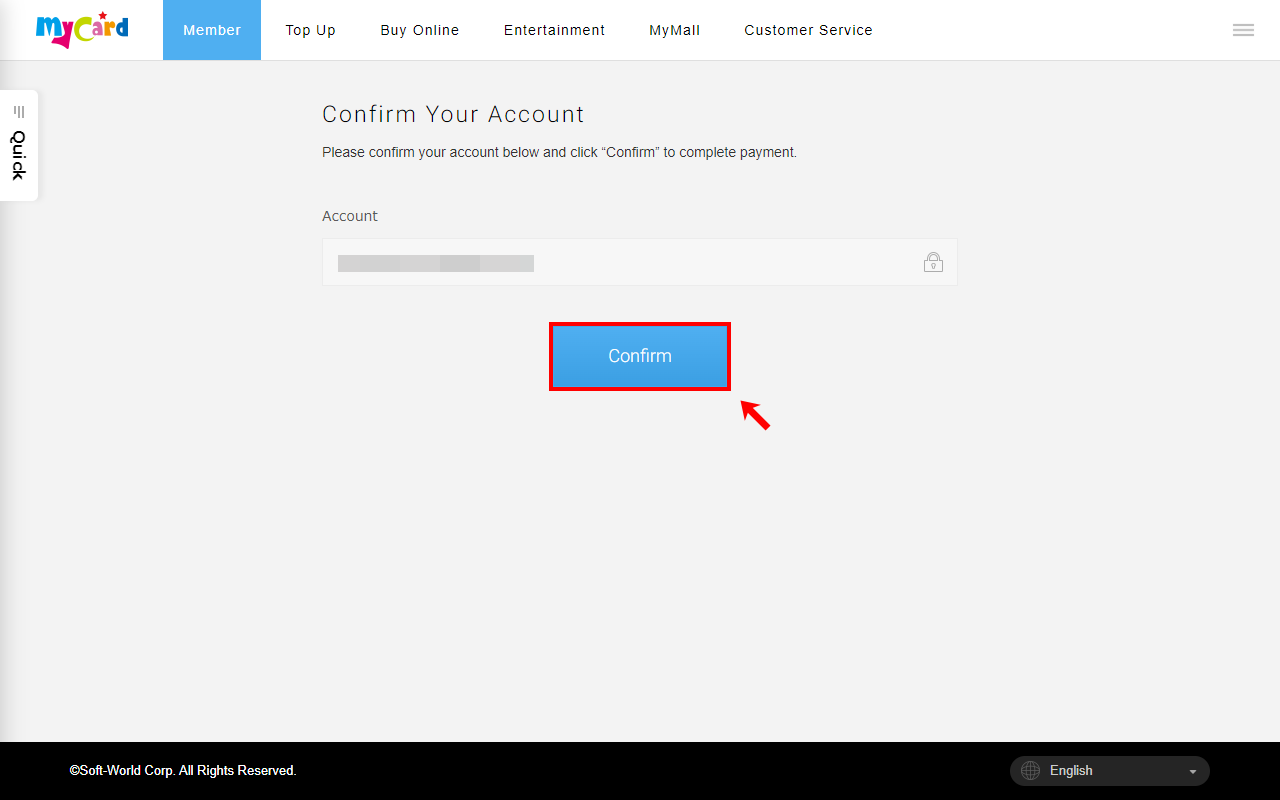
Completed
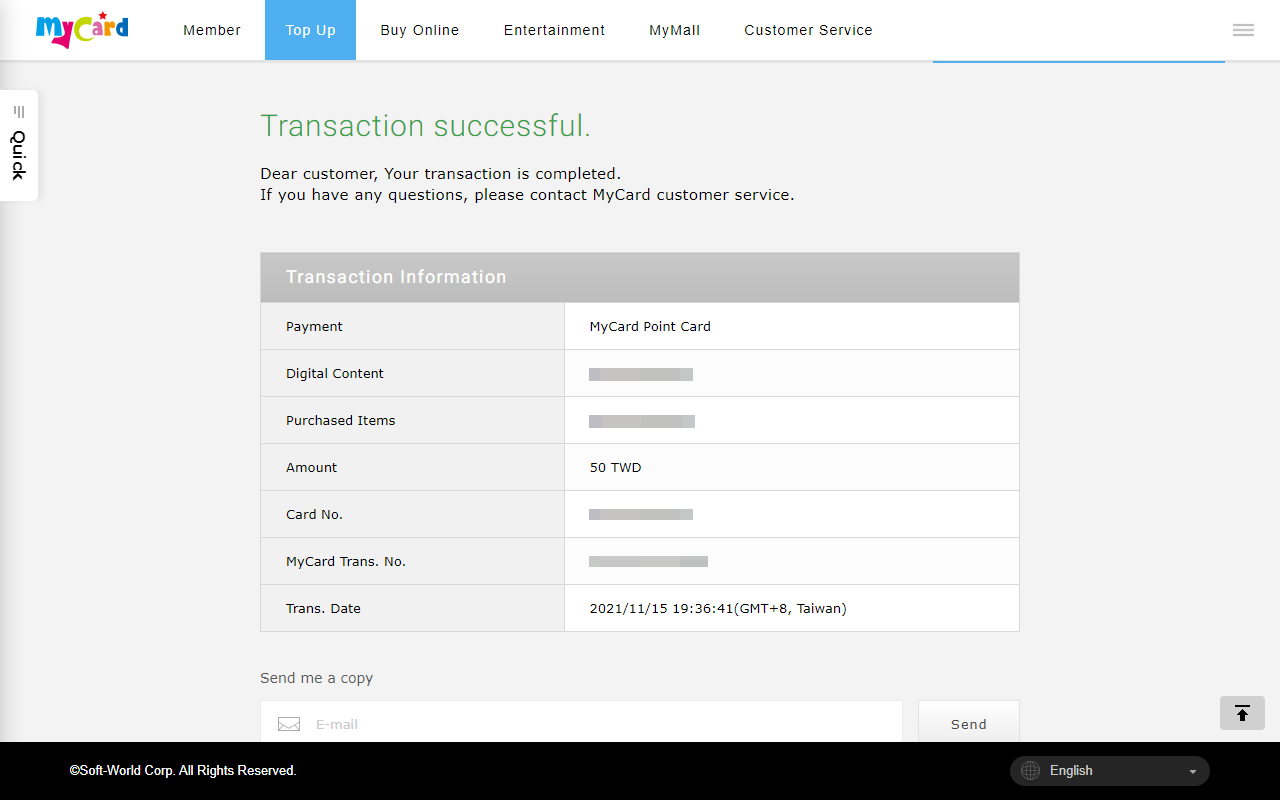
Top Up with MyCard APP
Click on the menu [Top Up] under the APP, and enter the card number and password (You can also scan QR CODE)
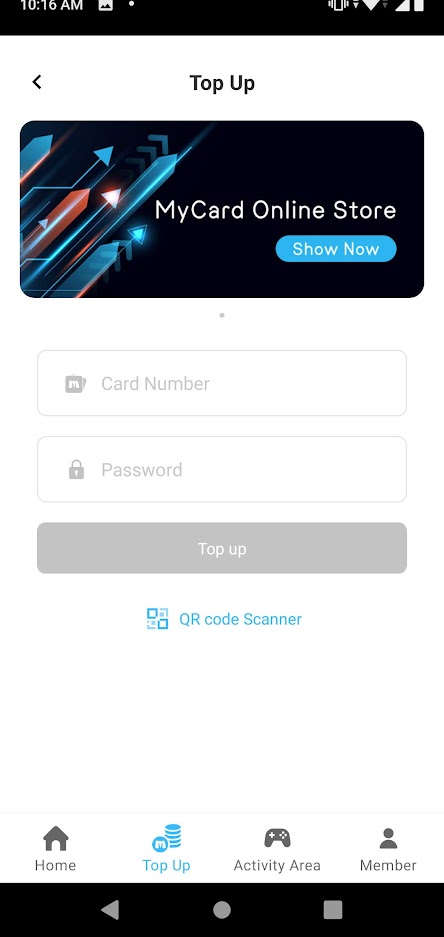
Confirm top up results
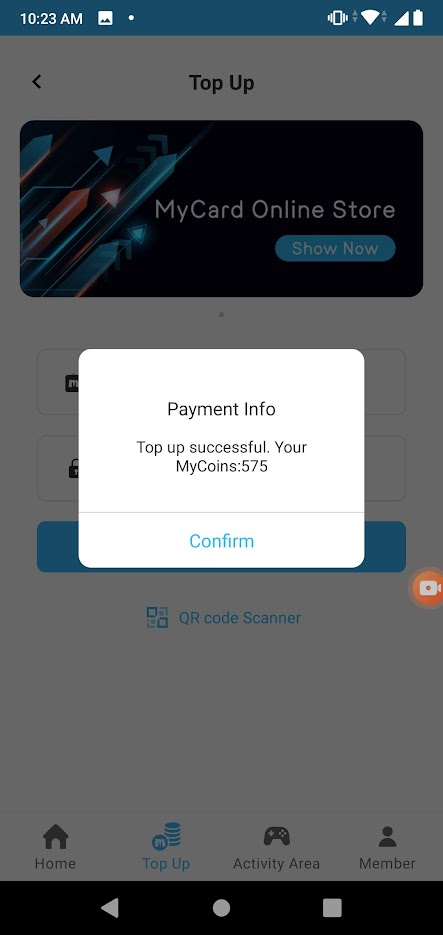


 Home Page
Home Page